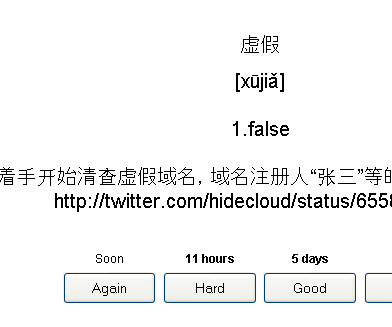FlashcardingSetup
This is what I'm trying out today:
1. I normally use the NCIKU Firefox Extension to look up characters in web pages. It pops up a little window with the pinyin and definition, and has a button to copy them onto the clipboard.
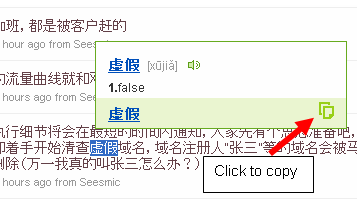
2. Then I use Anki Mobile to create a new flashcard. Anki Mobile works on both the computer and on my phone. As I use my computer, I always have Anki open in another tab.
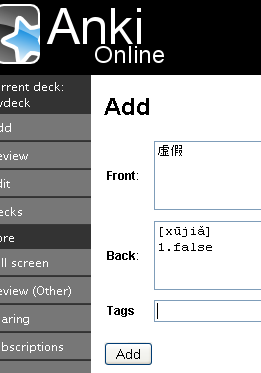
3. Then I copy the sentence containing the vocab word with the Diigo Firefox Extension's "Copy With URL". I like to preserve the near-context and be able to go back to the source too.
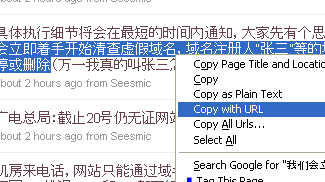
4. Then I paste the near-context and URL into Anki.

5. Now I have a new vocabulary card that I can review at home or on the road.